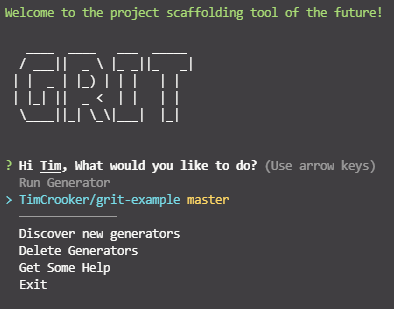Install
Grit includes the install command which gives you a few ways to quickly install new generators onto your machine.
Install a specific generator
If you already know what generator you would like to install then you can use the following command which simply installs it on your machine:
grit install <generator>
#generator: the name of the generator you want to run (required)
Install a specific version of a generator
Grit allows you to install any version of a generator with the use of the @ symbol as shown below:
This installs specifically version 1.0.0 of the generator but will display an error if you try to install a version that doesn't exist. It is recommended you only use this if you know what you are doing.
grit install example@1.0.0
Repo Generators
All of the examples you have seen so far have been installed from npm. Alternativly if you want to use a generator that is not published on npm, you can point grit to a repository that contains the generator. All you need to do is provide grit with a url or scoped repository name.
This feature only supports github and gitlab at the moment.
#install via url
grit install https://github.com/TimCrooker/grit-example
#install via scoped repository name
grit install TimCrooker/grit-example
You will now be able to access the generator from the home screen identified by the <username>/<repo-name> schema along with the git branch