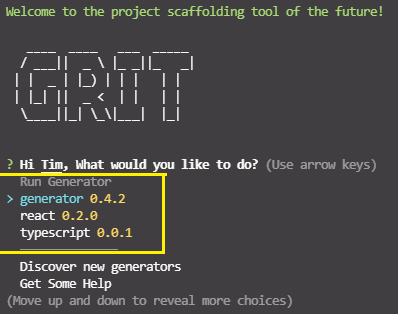Run
To actually run a generator you have the run command. This command will first install the generator to your machine if you don't already have it, and then run it.
From command line
grit <generator-name> [output-directory] [options]
#generator-name: the name of the generator you want to run (required)
#output-directory: the directory name or path you want the generator to output to (optional)
The output directory argument will default to the current working directory.
This command additionally supports many flags that can be used to control the generators behavior:
| options | Description | Default |
|---|---|---|
| -d, --debug | run the generator with more logging | false |
| -u, --update | will force update the generator before running | false |
| -s, --silent | run the generator without any logging | false |
| -c, --clone | git clone repo generators instead of downloading it | false |
| -m, --mock | mock the generator for testing purposes | false |
| -h --hot-rebuild | rebuild a local generator when changes are made | false |
| --npm-client client | use a specific npm client ('yarn', 'npm') | yarn if avail. |
| -n --skip-install | skip installing dependencies | false |
From home screen
Simply using the grit command you can navigate to the Grit home screen. Here you will be shown a list of your already installed generators. Selecting any of these will run it immediately.
grit